Hello Planet,
This post is about how Ring ( http://www.ring.cx ) and its KDE client ( named, umm, Ring-KDE, formally known as SFLPhone-KDE ) work. Ring is a communication platform built on open standards aiming for maximum compatibility with the existing software and hardware infrastructure while providing a secure and distributed architecture. First of all, a little bit of background information and terminology:
* Centralized service: A service where all request pass through a single entity. Such services include Skype, Facebook and Google Hangout. While it is possible to implement client to client encryption with Diffie-Hellman on top of the service, the vast majority don’t and use term of services to notify the user about how they decide to use your personal information.
* Federated service: A service where different provider can setup their own node and communicate with each other. This include DNS, HTTP, Jabber/XMPP, Diaspora and emails. Their still require some “fix” components and infrastructure to locate and communicate with each others. All the data is often seen unencrypted by all the nodes involved if no additional security layer is implemented of top of the base protocol. You have to trust all nodes involved, something that is, in practice, impossible given the potentially infinite number of nodes.
* Decentralized: Each client is part of a cloud of “equal” clients. No centralized node is required. Order can be created momentarily out of the relative chaos and each clients are responsible to be “good citizen”. The most common “protocol” for this is called DHT (distributed hash table) The most well known example of this are recent Bittorrent clients, many scientific cluster software and some malwares. Privacy and security is left in the hand of each client and handled locally. Correctly implemented, only basic network metadata is being “leaked”. Even then, it is only available to your ISP.
Ring is able to work in all 3 of these modes. It’s predecessor, SFLphone, could only work on a centralized SIP and IAX2 server, multiple of them using built-in media mixing or direct IP to IP mode that required open ports on each side. Ring add a new type of account implementing secure SIP top of a DHT cloud. Given the project early state, there is little information about how everything works together and how Ring is different for emerging alternatives such as Tox or Bittorrent-Blink.
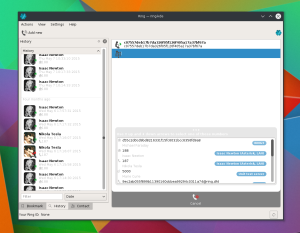
SIP (Session Initiation Protocol, RFC3261) was created in the 90’s by the IETF, the same comity responsible for most Internet standards. It share a lot of similarities with HTTP and emails. It is less or more the stateful equivalent of HTTP. SIP is a very large specification comprised on a master RFC (request for comments, the name used by the IETF for their standards) and multiple sub RFC to address individual use cases, such as file transfer (RFC5547), text messaging (RFC3428) or security. It also integrate with other IETF specifications such as TLS (RFC5646), ICE (RFC5245), UPnP (RFC6970), MIME (RFC2045), STUN (RFC5389), TURN (RFC5766), RTP (RFC3550), SDES (RFC4568) and many more. These day, even if the trend of using gigantic and complex protocols for stateful data synchronization faded (SOAP, UML, CORBA anyone?), SIP survived. It is the industry standard and is used by most VoIP product shipped today. It is also used in niche industrial use case to synchronize/negotiate streams and in some distributed networking products (like Ring-DHT!).
What is also notable is the sheer number of hardware that can interact with SIP. Any landline phone can be bridged to work with SIP using a cheap adepter of an online service. Most office hardware phones with ans RJ45 or Wifi equipped networking actually use SIP, so Ring can be a drop in replacement for these device while being integrated into your desktop and existing applications. For example, it can pause your music in Amarok when an incoming call arrive or you can click on phone numbers in KAddressBook or Firefox to place a call. With a good headphone with integrated microphone, you don’t even have to move to handles phone calls. But, there is more, remote communication is not all about phone calls anymore. Skype anyone? SFLphone was all about voice (and a little about video), Ring is all about communication, the media(s) are up to you!
But this introduce a new kind of issues: how do you connect all users? Historically, SIP was mostly used in client/server scenarios. While the protocol is very generic and very vast (for the better and worst), this was by far the most common mechanism. For one thing, this is how the Internet/Web usually work, and the landline phone/telegraph network before it. Then, for most “large” use cases, such as corporation and business VoIP, it make sense. The large and mighty IT departments of the pre BYOD movement also wanted a lot of control when it came to VoIP. While those case are still supported, Ring want something else: connecting people together.
While it can be done using a centralized server, like most competing product do, we also want it to be secure and distributed. This is why we are working on our layer under SIP to find and connect people. For this, we use the Distributed Hash Table (DHT) theory. You might not hard heard about it, but you may already use it. This is what power the Bitorrent MagnetLink technology and help finding peers. The “protocol” is quite simple. You first have to find a bootstrap node. This can come from an hardcoded list, a cache from previous sessions, a web server, tor are from your local network using MDNS or UPnP discovery. For now, Ring use a cache and an hardcoded DNS entry. An UPnP discoverability feature is partially implemented. You can then get a value out of the table. For this, you query the bootstrap node, that query more nodes, and so on until the value is found or a timeout is reached. You can put a value, where you send it to 8 nodes. You can also listen to specific key insertions and be notified asynchronously. The implementation is still a work in progress, but is already quite mature and has been proven reliable in medium sized deployments.
On top of the DHT layer, we add a security layer. This layer add public key infrastructure signing using TLS (eventually with TLS 1.3, this will provide forward secrecy too). Each “account” are in fact a pair of public/private keys created locally by the user, just like the keys you use to authenticate yourself when doing a git push. This is used to ensure that a client read a value that really come from the right source, not just someone hijacking the DHT key. To know if the source is right, Ring use a mix of public key infrastructure (signed certificate), certificate pinning (avoiding man in the middle a attack in subsequent communications with a self signed peer certificate) and other means of distribution, like inserting the certificate key in contact backends such as Akonadi[1], GMail, Evolution Data Server, a vCard folder, Apple Contact or Windows contacts.
When a user turn Ring on (with a DHT account enabled), it will start to listen to key inserted that correspond to its certificate public key. When it receive such information, it will match it to a know (or new) certificate. Depending on settings, it can tell the peer its IP address and start a peer to peer socket negotiation using ICE and UPnP. Obviously, this is like telling the world your IP address and opening ports: Not the best idea. To solve the “potential” security and privacy issues, Ring can be used in private mode. In this mode, it will only automatically answer requests from known/allowed certificates. For new person/certificates to be able to call you, they first have to perform a “trust request”. The same as you have with other products where someone has to ask first yo be in your friend list. This trust request come with a vCard containing the person profile. This can be used to insert this person into your contact backend such as Akonadi. This vCard can also be signed using a certificate authority to validate it. Currently, while in alpha, Ring is not using the private mode by default, but it can be enabled. We first want to test the DHT calling ability before enabling the full security stack. There is also some missing elements in the pipeline making it impractical for day to day usage for now.
Once you called someone or multiple people, you can create conferences, including between participants from landland phone, Ring-DHT users or a centralized SIP server. This works because the mixing is done client side. It is using your local CPU power instead of sending all the confidential information to a third party service. While not the most energy or bandwidth efficient way, this prevent your data from being sent in a black box. This is in line with the new User Data Manifesto 2.0 recently created with KDE as a founding signing organization.
Other interesting architectural information is that Ring is a collection of multiple projects. The most low level is the Ring daemon, a dbus service manage communications and connections. On top of that is LibRingClient, a Qt library I originally wrote for the KDE client and now shared by all Ring clients. It has all the analytic and notion of “people” added on top of the daemon. The daemon itself have no notion of person or people, it only handle the protocols and hardware. LibRingClient has recently moved from KDE infrastructure to the Ring one to reflect this change and avoid arising conflict of interest/cultural shock of the new contributors coming from non-KDE background. On top of that are native “thin” clients for Gnome, OS X, KDE and a Qt based client for Windows. The Gnome and OS X clients are binding less or more directly to QObject, QAbstractItemModel, signals and slots and so on. The very interesting fact about this is that it actually work and didn’t required a large effort to implement. Because of the new Qt5 C++11 features, Qt is now mostly compatible with these alien GUI toolkits! The reasons different clients are used is also for much deeper platform integration, such as the native contact abstraction, global keyboard shortcuts, accessibility and so on. While requiring a much larger effort to implement, they also provide a better user experience.
Ring is currently still in alpha stage. Before the first official stable release, the DHT negotiation protocol might still break in incompatible ways, bugs will be fixed and incomplete features, including security ones, will be completed. I hope this blog post help you understand what Ring is about and why you (hopefully) should use it.
One last note. Starting tomorrow, many KDE developers will join force in Randa, Switzerland to work toward a touch friendly future. While there is already many touch friendly Free Software, I don’t think there is anything as well integrated as what you can find in native desktop platforms such as KDE. This is true when it come to organization. The major mobile platforms lack major community working on a greater scope than a single or couple of applications. What made and make KDE different in the past, present and future is that we are one community working toward the creation of a complete and coherent software suite. Moving to mobile devices is, in my opinion, crucial to the fulfilment of a flly Free Software based phone ecosystem. Please consider to donate by clicking the banner below to make coding sprint like this one possible.
[1] Akonadi support has only recently been introduced to KF5, I have yet to re-enable it in Ring, I will as soon as some major distros actually ship with it. A vCard bridge is used to synchronize with KDE4 based KAddressBook for now.
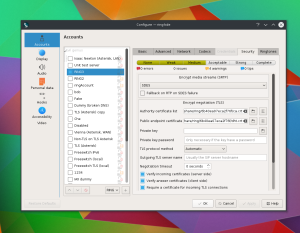

Nice Blog post, I have just one question, which is something that bugs me about Bittorrent Blink as well.
Everywhere it is explained as though the account/identification happens through the Public/private key pair. But what happens when those keys are compromised, or are recommended to change because their length is not sufficient anymore for the current computing power of cheap computers?
I’ve been taught that Identification and authentification are two separate steps and should be treated differently, fire and foremost because the authentication elements needs to be volatile (retrieval of bad keys, compromisation of keys, changing keys regularly is never a bad thing when it comes to cryptography, etc…), while an identifier needs other properties like being unique and long lasting.
The fact that a vcard is also used in the process makes me wonder if that is not the real identification part and that the public/private key elements are there for authentication. I hope the public/private key explanation is just used to keep it simple to understand.
Hello,
Well, there is not “much” that can be done. Either you are distributed and work without accounts and rely on crypto or you need some centralized services. Certificate can still be revoked using the normal x509 revocation process, but it only solve a third of the problem. The other third, when you are using a self signed CA or keys, better not lose them.
The “solution” we have for this is to have profiles provided as vCard. They can either be public and stored on the DHT cloud (not implemented) or shared along with your contact backend such as GMail. In that case, “phone numbers” can be replaced with new certificate public key. This is similar to what happen when you replace your existing land line phone number or move job. Some “offline” addressbook with still have the old, wrong, number. If the certificate is signed, then at least there is a way to know that it is “wrong” and if you have a way to fetch the updated profile, then you have a way of getting the new “phone number”.
This is in no way perfect, but for now, that’s the plan.
Thank you for the reply, it cleared things up nicely. I realize it is not an easy problem to solve, but as long as the owner has the ability to change its key pairs, without all his contacts having to change all the identification information manually, you seem on the right track to create a truly open and free communication service.
(forgot to check “notify me’s”)
I might have misunderstood something but now I have a few questions:
Where does Telepathy fits in this new approach?
Are we suppose to dump Telepathy? Use them both (please, not another messenger)? Or do they work together as one?
Also, do you have any eta for a first stable version?
Tks
Hello,
Telepathy is in the end a dbus protocol and a client, just like us. SFLphone at some point was mostly compatible with it, but the compatibility broke over time. Telepathy/Pidgin/Kopete always had a more IM related focus while Ekiga/SFLphone/LinPhone/KCall always had a focus on voice and video. From a UX point of view, the workflow is quite different.
Of course, this is an artificial separation and it come mostly from the original use case of both branch of application. Telepathy eventually gained support for voice and SIP while SFLphone eventually got instant messaging. To answer your question, I would say it is like some people using both Facebook messenger and Skype. They both do mostly the same thing but many people use both to talk to different people. There is a big network effect for communication softwares. If nobody is on your favorite network, then your forced to use an other one anyway. Ring has the advantage of being able to talk to most SIP compatible services out there, so there is bridges for other protocols. Telepathy+Jabber also have such bridge services to communicate with other networks. SFLphone/Ring pre-date Telepathy, so it is hard to call it “not indented here” software.
Hi.
Tks for your reply.
While i do like video and voice communication, i must confess that IM in the form of text/chat is, in my opinion, kind of e-mail… it does not matter how much tech advances, it will not go away. So thank you for implementing this on Ring (not like mozilla that implemented Voice and Video but no IM into FF.
Anyway i do like your approach!!!
Now i’ll be waiting for a Mobile version of Ring (Android / Tizen / Firefox OS / Sailfish)
I do however, have another question now: is it possible to create a web version like web.skype.com ? If it is, is it planed?
Thanks once again
As long as you host it yourself and have only 1 user per instance, I guess it should not be too hard using a language that can call C++ functions. We have a lot of things to do so I don’t think anyone will do that anytime soon, but it could be done.
There is an android version, but it is not officially released, you can compile it yourself if you want to try, but bug report are not accepted yet.
https://gerrit-ring.savoirfairelinux.com/#/q/project:ring-client-android
Ring is great! I’ve been playing with Ring-KDE and am looking forward to it taking the place of Skype on my computer.
Hi Elv, Ring.cx is indeed good at almost any aspect, however one thing bugs me so much : Why Ring.cx can’t send files? At lease images that would be much more helpful.
Is there another way I can send images when I’m chatting without going through any server? (like Gmail)
Thanks for your post and thanks for help.
Hello,
The reason why file are not supported yet are numerous. First, the standard protocol for SIP based file transfer is terribly over engineered and almost unused. Second, GNU Ring rely mostly on UDP and it isn’t a very good transport for files. Finally, while the team has a lot of members, they have plenty for work maintaining a zillion clients GUI and fix bugs to add critical features. There is a file transfer implementation since ages, but it isn’t in good enough shape to be enabled. There is a second one used internally for transferring the profile pictures and other internal Ring assets, but, while RFC compliant, it is very inefficient (~70% overhead per 1KB transfer). So a 1GB file would like between 3 and 5 GB of bandwidth to transfer (the additional bandwidth is due to the packet loss and retransmission).
As for the KDE client, I still maintain it, but I don’t add new features anymore unless peoples really ask for them. In theory, the next big feature would be multi device synchronization support.
As I’m not tech wizard, I don’t know how the architecture works, but with your article and comment I can guess out there might be a lot of mess and problem to solve behind it. I can get used to it and thanks for the project.